Postgres Expert v9
The Postgres Expert utility provides expert advice on how to best configure your Postgres servers for optimal performance, security, and more. Postgres Expert serves as a PostgreSQL DBA-in-a-box by evaluating your servers for deviations in best practices. Postgres Expert contains three specialized experts:
- Configuration Expert
- Schema Expert
- Security Expert
You can select specific rules for each expert to evaluate or accept all rules. Then, review Postgres Expert reports detailing any best practice issues that require your attention.
Using the Postgres Expert wizard
To use the Postgres Expert wizard, in the PEM client select Management > Postgres Expert.
In the Welcome message, select Next.
The Experts/Rules tree lists the available experts and rules for identifying best practice deviations. Select the ones you want to use to evaluate the selected servers or databases.
The tree categorizes the rules under three experts:
Configuration Expert evaluates the parameter settings of the server or operating system to find any adjustments that might improve system performance.
Schema Expert evaluates schema objects, such as locating missing primary keys or foreign keys without indexes.
Security Expert evaluates the system to find security vulnerabilities.
After making your selections, select Next.
Select or clear the servers and databases that you want to evaluate. If you select multiple servers or databases, then the resulting report contains a separate evaluation of each target. After you finish, select Next.
To view the report in the client, select View the report now. To save a copy to an HTML file, select Download the report. If you download the report, then the file saves to your default download directory. Select Finish.
Reviewing Postgres Expert recommendations
Postgres Expert produces a report that contains an evaluation of the selected rules. Each rule is categorized as high, medium, or low severity for the selected servers.
The report header contains a summary of the report that includes:
- The date and time of the report
- The number of rules evaluated
- The number of deviations from best practices
To jump to the section for a given server, select the server from the Go to list.
The body of the report contains the detailed findings for each of the selected servers. The findings are sorted by expert. Under each heading, any rule violations are ranked by severity.
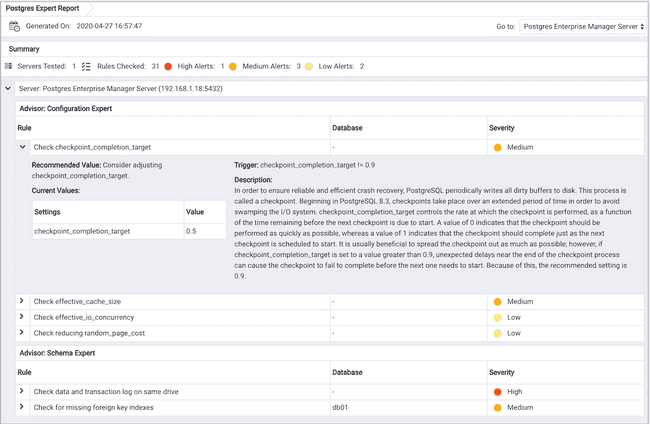
Select each rule in the report to display details and recommendations for that rule. Selecting the rule displays these section headings:
- Advisor lists the name of the Postgres Expert advisor that prompted the recommendation.
- Trigger displays a description of the rule that raised the alert.
- Recommended Value displays the value to which Postgres Expert recommends setting the selected parameter.
- Description displays information and advice about the parameter that caused the alert.
- Current Values displays the current values of any parameters that influence the Postgres Expert evaluation.