BART Backup Dialog v9
Use the BART Backup dialog to take ad-hoc backups using BART. This dialog can be opened using Backup... context menu of BART server node and Backup... sub menu of BART context menu of Database server node.
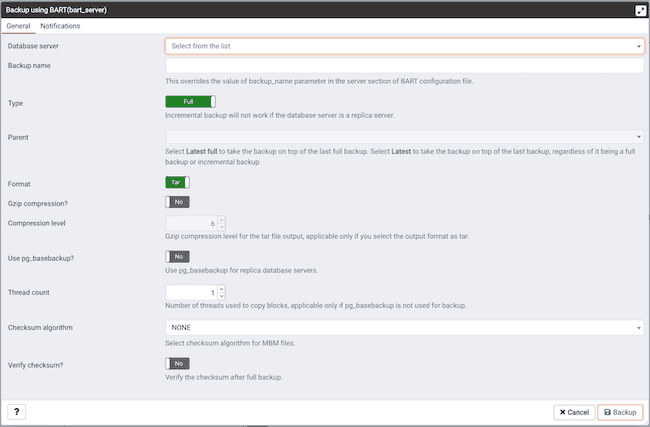
Use the fields on the General tab to describe the general properties of the backup:
- Use the
Database Serverfield to specify the target database server that you want to back up. - Use the
Backup nameto specify a user-defined name for the backup. - Use the
Backup typeswitch to specify the backup type I. e. full backup or incremental backup. - Use the
Parent backupfield to select the ID of the parent backup for incremental backup. This parent backup can either be a full or an incremental backup. - Use the
Format switchto specify the output format of the backup i.e plain text or tar. For incremental backup, you need to select plain text only. - Use the
Gzip compressionswitch to specify if gzip compression should be enabled for the backup. This option is applicable only for the tar format. - Use the
Compression levelfield to specify the gzip compression level on the tar file output. - Use the
Thread countfield to specify the number of threads that will copy the blocks. - Use the
Checksum algorithmfield to specify checksum algorithm for MBM files of the backup. - Use the
Verify checksumfield to specify if you want the application to verify the checksum of the backup. - Use the
pg_basebackupfield to specify if the pg_basebackup utility should be used for the backup. Typically, pg_basebackup utility is used only for backing up the replica servers since it cannot be used for incremental backups.
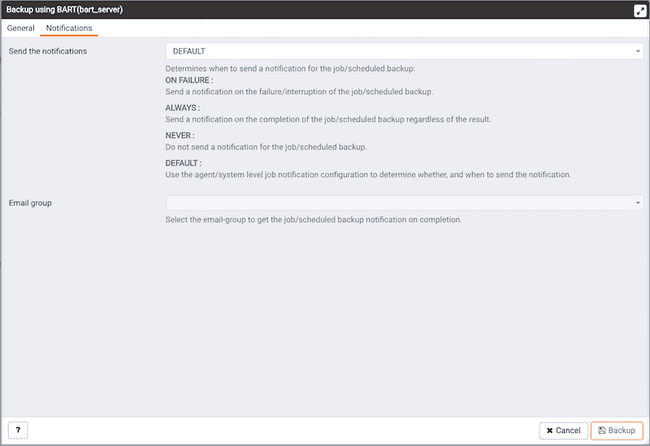
Use the fields on the Notifications tab to specify the email notification settings for a backup:
- Use the
Send the notificationsfield to specify when you want the email notifications to be sent. - Use the
Email groupfield to specify the email group that should receive the email notification.