Scheduling BART Obsolete Backups Deletion v9
Use the Schedule Obsolete Backup Deletion dialog to schedule or modify a BART obsolete backup deletion. Use context menu from database server where BART has been configured.
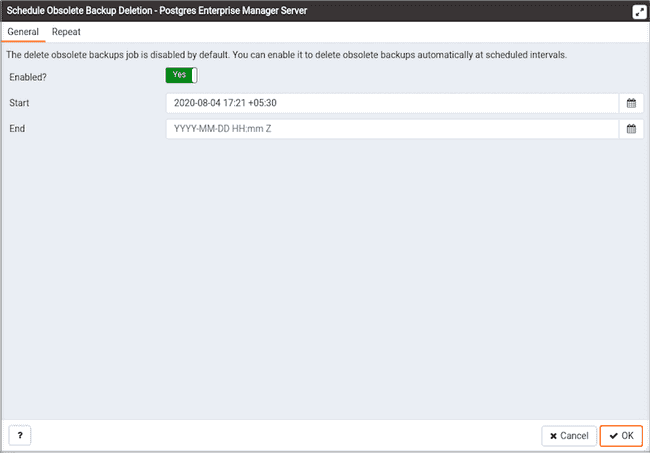
Provide information on the General tab to describe the scheduling details:
- Use the
Enabled?switch to indicate if the schedule should be enabled (Yes) or disabled (No). - Use the calendar selector in the
Startfield to specify the starting date and time for the schedule. - Use the calendar selector in the
Endfield to specify the ending date and time for the schedule.
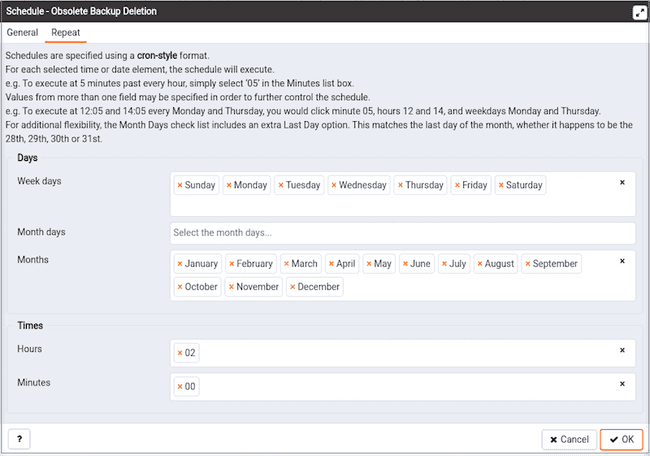
Use the fields on the Repeat tab to specify the details about the schedule in a cron-style format. The schedule will execute on each date or time element selected on the Repeat tab. Click within a field to open a list of valid values for that field; click on a specific value to add that value to the list of selected values for the field. To clear the values from a field, click the X located at the right-side of the field.
Use the fields within the Days box to specify the days on which the schedule will execute:
- Use the
Week Daysfield to select the days on which the schedule will execute. - Use the
Month Daysfield to select the numeric days on which the schedule will execute. Specify the Last Day to indicate that the schedule should be performed on the last day of the month, regardless of the date. - Use the
Monthsfield to select the months in which the schedule will execute.
Use the fields within the Times box to specify the times at which the schedule will execute:
- Use the
Hoursfield to select the hour at which the schedule will execute. - Use the
Minutesfield to select the minute at which the schedule will execute.