Configuration
Suggest editsImplementing Imperva Data Security Fabric, with EDB Postgres Advanced Server and PostgreSQL requires the following components:
- Imperva Agent
- Imperva Database Security Gateway
- Imperva Management Server
- EDB Postgres Advanced Server or PostgreSQL
Prerequisites
- A running Imperva Data Security Fabric environment.
- Register the Imperva Gateway to the Imperva Management server.
- Imperva Agent installed on the EDB database.
- The Imperva Agent registered to the Imperva Gateway.
Configure Imperva Data Security Fabric for EDB Postgres Advanced Server
The following steps show how to configure the Imperva Data Security Fabric Agent so it can be used to help monitor your EDB Postgres Advanced Server database or your PostgreSQL database.
Basic Imperva Data Security Fabric Configuration Overview
The primary objective of the basic configuration is to identify what traffic you want to protect. This is accomplished by defining the basic building blocks that comprise the Imperva Data Security Fabric domain using a number of parameters including IP addresses, ports, protocols and more. The screen shots below illustrates basic configuration of these components.
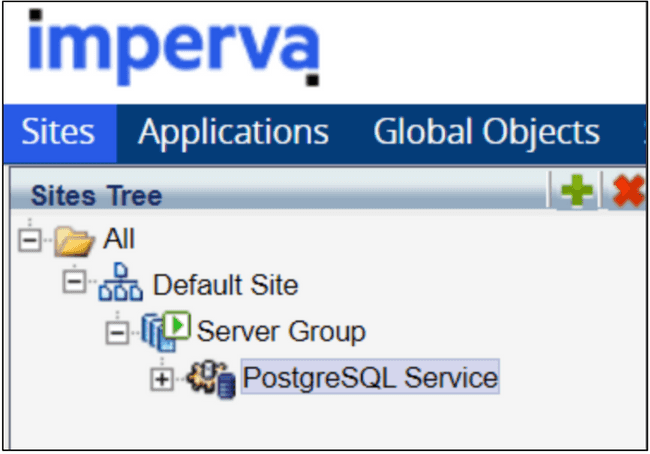
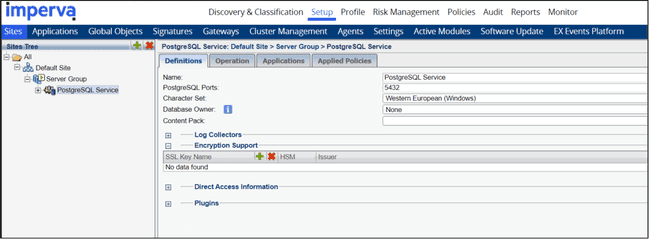
There are several configuration steps that can be taken with the Imperva Data Security Fabric Agent in your environment, as it is a highly configurable agent. These configuration steps provide custom protection and support for your EDB Postgres Advanced Server and PostgreSQL databases. This guide will list some basic configuration methods, but for a more complete list of configuration options, please see the Basic Imperva Data Security Fabric Configuration Doc at: Basic Imperva Data Security Fabric Configuration Doc
The basic components are configured in the following order and are defined below:
Sites: The primary container of all other objects.
Server Groups: One or more servers at a specific location based on IP addresses. To create and manage server groups, see Basic Server Group Configuration in the Imperva Docs.
Services: A service type hosted by a server group based on service. Represents a database service for example PostgreSQL Database. Inside a server group, there can be a number of services on different ports and various database types.
Application: An application represents one or more databases and schemas operating on a database service. For example, inside a single PostgreSQL database server installation, there may be two databases running. By assigning to different database applications, you can assign different policies to protect each database.
Could this page be better? Report a problem or suggest an addition!