Installing on Mac OS X v55
You can use the graphical installer to install the Migration Toolkit on Mac OS X. To download the installer, visit the Downloads page.
To launch the installer:
Navigate to the file path in the terminal:
/User/Directory>/Downloads/edb-migrationtoolkit-55.2.0-1-osx.app/Contents/MacOSAssume superuser privileges and invoke the following command:
./installbuilder.sh
On the
Language Selectionpopup, select an installation language and selectOKto continue to theSetupwindow.The Migration Toolkit installation wizard opens. Select
Nextto continue.
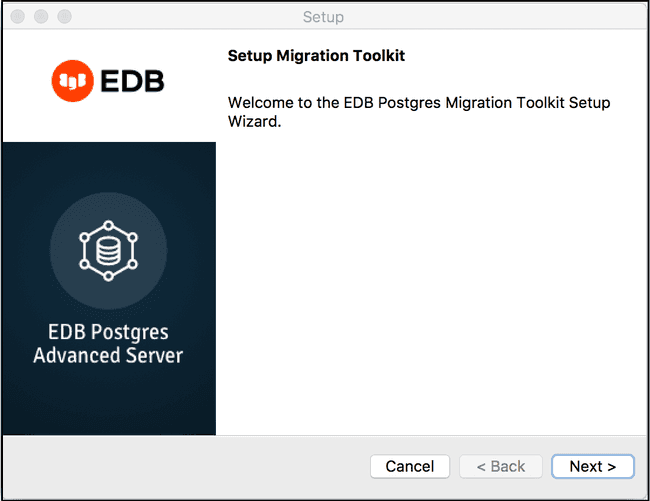
The Migration Toolkit installation wizard
- Carefully review the license agreement before highlighting the appropriate radio button; select
Nextto continue.
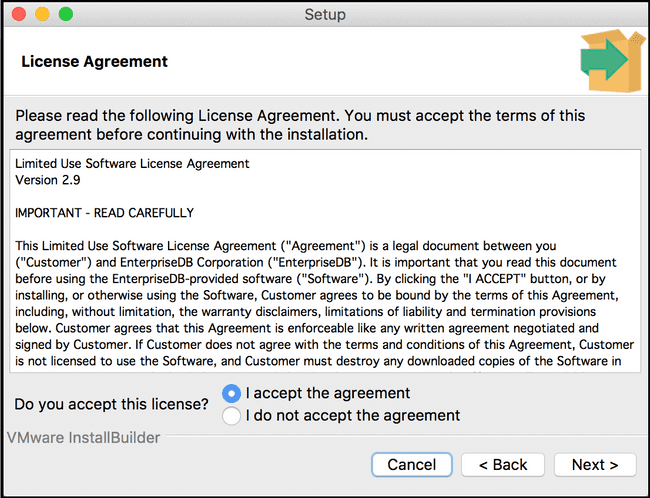
The EnterpriseDB license agreement
By default, Migration Toolkit will be installed in the mtk directory; accept the default installation directory as displayed, or modify the directory, and select Next to continue.
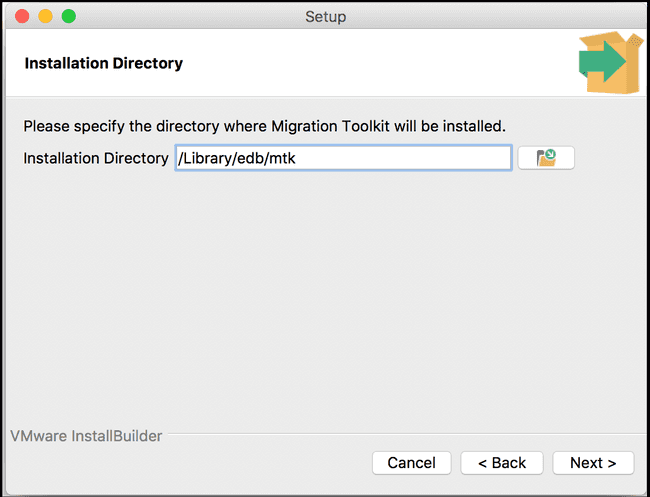
Specify a Migration Toolkit installation directory
The installation wizard confirms that the Setup program is ready to install Migration Toolkit; select Next to start the installation.
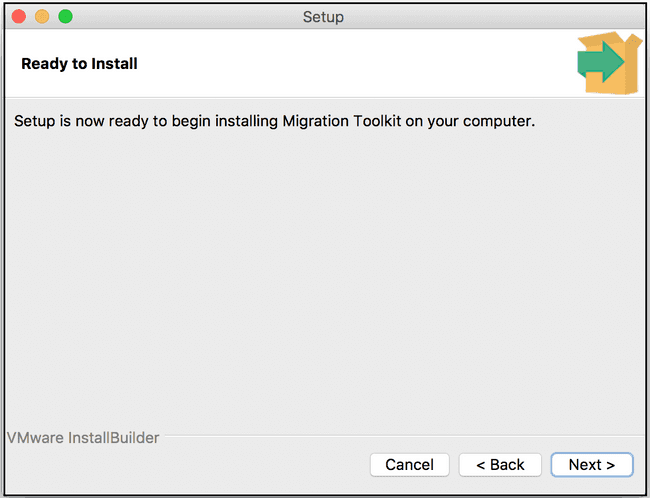
Setup is ready to start the Migration Toolkit installation
A dialog confirms that the Migration Toolkit installation is complete; select Finish to exit the Migration Toolkit installer.
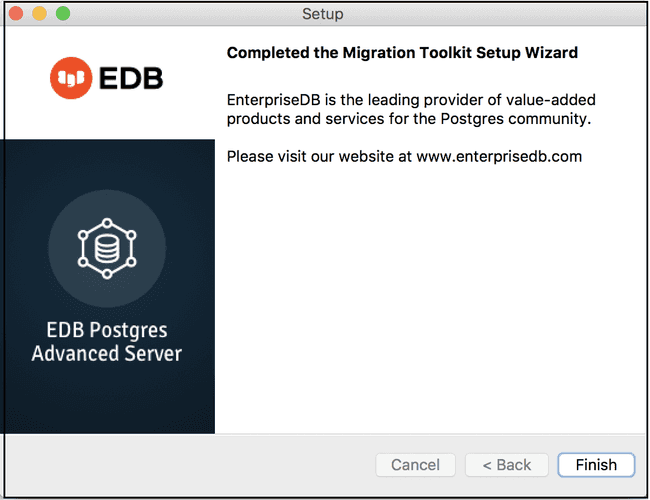
The Migration Toolkit wizard has finished.
After installing Migration Toolkit, you must install the appropriate JDBC drivers before performing a migration. See Installing a JDBC driver for more information.
Note
The EDB JDBC driver is not available for Mac OS.