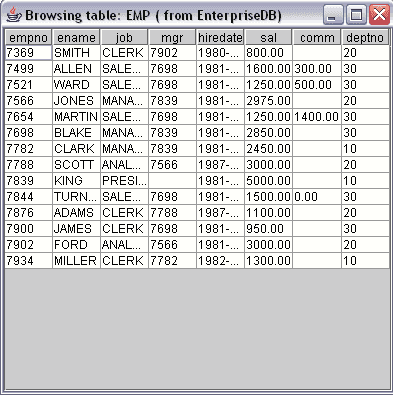Adding a graphical interface to a Java program v42.5.1.2
With a little extra work, you can add a graphical user interface to a program. The next example shows how to write a Java application that creates a JTable (a spreadsheet-like graphical object) and copies the data returned by a query into that JTable.
Note
The following sample application is a method, not a complete application. To call this method, provide an appropriate main() function and wrapper class.
import java.sql.*; import java.util.Vector; import javax.swing.JFrame; import javax.swing.JScrollPane; import javax.swing.JTable; ... public void showEmployees(Connection con) { try { Statement stmt = con.createStatement(); ResultSet rs = stmt.executeQuery("SELECT * FROM emp"); ResultSetMetaData rsmd = rs.getMetaData(); Vector labels = new Vector(); for(int column = 0; column < rsmd.getColumnCount(); column++) labels.addElement(rsmd.getColumnLabel(column + 1)); Vector rows = new Vector(); while(rs.next()) { Vector rowValues = new Vector(); for(int column = 0; column < rsmd.getColumnCount(); column++) rowValues.addElement(rs.getString(column + 1)); rows.addElement(rowValues); } JTable table = new JTable(rows, labels); JFrame jf = new JFrame("Browsing table: EMP (from EnterpriseDB)"); jf.getContentPane().add(new JScrollPane(table)); jf.setSize(400, 400); jf.setVisible(true); jf.setDefaultCloseOperation(JFrame.EXIT_ON_CLOSE); System.out.println("Command successfully executed"); } catch(Exception err) { System.out.println("An error has occurred."); System.out.println("See full details below."); err.printStackTrace(); } }
Before writing the showEmployees() method, you must import the definitions for a few JDK-provided classes:
import java.sql.*; import java.util.Vector; import javax.swing.JFrame; import javax.swing.JScrollPane; import javax.swing.JTable;
The showEmployees() method expects a Connection object to be provided by the caller. The Connection object must be connected to the EDB Postgres Advanced Server:
public void showEmployees(Connection con)
showEmployees() creates a Statement and uses the executeQuery() method to execute an SQL query that generates an employee list:
Statement stmt = con.createStatement(); ResultSet rs = stmt.executeQuery("SELECT * FROM emp");
As you'd expect, executeQuery() returns a ResultSet object. The ResultSet object contains the metadata that describes the shape of the result set (that is, the number of rows and columns in the result set, the data type for each column, the name of each column, and so forth). You can extract the metadata from the ResultSet by calling the getMetaData() method:
ResultSetMetaData rsmd = rs.getMetaData();
Next, showEmployees() creates a vector (a one-dimensional array) to hold the column headers and then copies each header from the ResultMetaData object into the vector:
Vector labels = new Vector(); for(int column = 0; column < rsmd.getColumnCount(); column++) { labels.addElement(rsmd.getColumnLabel(column + 1)); }
With the column headers in place, showEmployees() extracts each row from the ResultSet and copies it into a new vector (named rows). The rows vector is actually a vector of vectors: each entry in the rows vector contains a vector that contains the data values in that row. This combination forms the two-dimensional array that you need to build a JTable. After creating the rows vector, the program reads through each row in the ResultSet (by calling rs.next()). For each column in each row, a getter method extracts the value at that row/column and adds the value to the rowValues vector. Finally, showEmployee() adds each rowValues vector to the rows vector:
Vector rows = new Vector(); while(rs.next()) { Vector rowValues = new Vector(); for(int column = 0; column < rsmd.getColumnCount(); column++) rowValues.addElement(rs.getString(column + 1)); rows.addElement(rowValues); }
At this point, the vector (labels) contains the column headers, and a second two-dimensional vector (rows) contains the data for the table. Now you can create a JTable from the vectors and a JFrame to hold the JTable:
JTable table = new JTable(rows, labels); JFrame jf = new JFrame("Browsing table: EMP (from EnterpriseDB)"); jf.getContentPane().add(new JScrollPane(table)); jf.setSize(400, 400); jf.setVisible(true); jf.setDefaultCloseOperation(JFrame.EXIT_ON_CLOSE); System.out.println("Command successfully executed");
The showEmployees() method includes a catch block to intercept any errors that occur and display an appropriate message to the user:
catch(Exception err) { System.out.println("An error has occurred."); System.out.println("See full details below."); err.printStackTrace(); }
The result of calling the showEmployees() method is shown in figure: